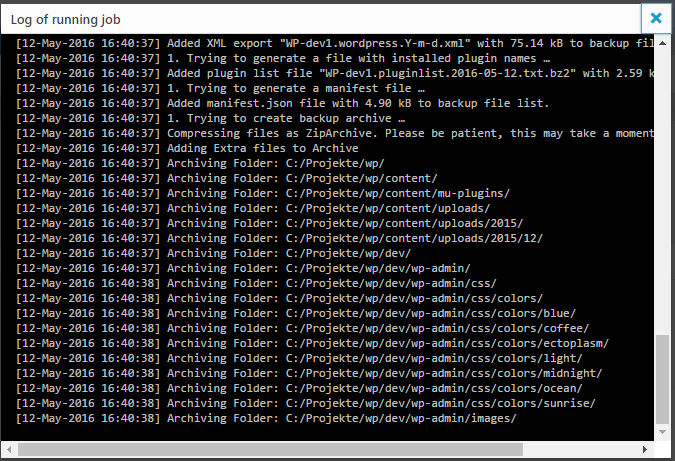Description
The backup plugin BackWPup can be used to save your complete installation including /wp-content/ and push them to an external Backup Service, like Dropbox, S3, FTP and many more, see list below. With a single backup .zip file you are able to easily restore an installation.
Please understand: this free version will not be supported as well as the BackWPup Pro version. With our premium version you get first class support and more features.
- Database Backup (needs mysqli)
- WordPress XML Export
- Generate a file with installed plugins
- Optimize Database
- Check and repair Database
- File backup
- Backups in zip, tar, tar.gz format (needs gz, ZipArchive)
- Store backup to directory
- Store backup to FTP server (needs ftp)
- Store backup to Dropbox (needs curl)
- Store backup to S3 services (needs curl)
- Store backup to Microsoft Azure (Blob) (needs curl)
- Store backup to RackSpaceCloud (curl)
- Store backup to SugarSync (needs curl)
- PRO: Store backup to Amazon Glacier (needs curl)
- PRO: Store backup to Google Drive (needs curl)
- PRO: Store backup to OneDrive (needs curl)
- PRO: Store backup to HiDrive (needs curl)
- Send logs and backups by email
- Multi-site support only as network admin
- Pro version and support available – BackWPup Pro
- NEW – PRO: Restore your backups with only a few clicks from your WordPress backend. Also available as Standalone App.
- NEW – PRO: Encrypt backup archives and restore from encrypted backups.
In case you need to comply with the new GDPR regulation, check out our post BacKWPup, Backups and GDPR.
Requirements
- WordPress 3.9 and PHP 7.2 required! (read more about recommended php version and why you should switch to modern php)
- To use the Plugin with full functionality PHP 7.2 with mysqli, FTP,gz, bz2, ZipArchive and curl is needed.
- Plugin functions that don’t work because of your server settings, will not be displayed in admin area.
Our friends at OSTraining have done a tremendous job with their video tutorials on BackWPup. The complete series of five videos have been made available for free on YouTube.
(Are you a WordPress novice? Check out all of OSTraining’s WordPress video trainings!)
Remember: The most expensive backup is the one you never did! And please test your backups!
Get the BackWPup Pro Version with more features.
Made by WP Media
Screenshots
FAQ
-
How do I restore a backup?
-
Restoring backups made with BackWPup can be done multiple ways. Please take a look at our documentation here to learn more.
BackWPup Pro includes a convenient restore feature to restore your backups directly from your WordPress admin.
BackWPup Pro also offers many additional features including more settings, destinations, a Standalone Restore App and of course access to our premium support. To learn more about the differences between BackWPup Free and Pro, have a look at this chart.
-
My backup jobs don’t seem to run as scheduled.
-
BackWPup uses WordPress’ own cron job system (WP Cron) to execute scheduled backup jobs. In order for WordPress to “know” when to execute a job, its “inner clock” needs to be set regularly. That happens whenever someone (including yourself) visits your site.
If your site happens to not being visited for a period of time, WordPress’ inner clock gets sort of slow. In that case it takes an extra server-side cron job to regularly call http://your-site.tld/wp-cron.php and tell WordPress what time it is.A simple way to find out whether WP Cron works as it should on your site is to create a new post and set its publishing date to some point in the future, i.e. 10 minutes from now. Then leave your site (that’s important), come back after 11 minutes and check whether your scheduled post has been published. If not, you’re very likely to have an issue with WP Cron.
-
Yuk! It says: “ERROR: No destination correctly defined for backup!”
-
That means a backup job has started, but BackWPup doens’t know where to store the backup files. Please cancel the running job and re-edit its configuration. There should be a Tab “To: …” in your backup job’s configuration. Have you set a backup target correctly?
-
A backup job has started, but nothing seems to be happening—not even when I re-start it manually.
-
Solution #1
- Open BackWPup->Settings
- Go to the Informations tab.
- Find Server self connect: in the left column.
- If it says something like (401) Authorisation required in the right column, go to the Network tab and set the username and password for server-side authentication.
- Try again starting the backup job.
Solution #2
- Open wp-config.php and find the line where it says
if ( !defined('ABSPATH') ). - Somewhere before that line add this:
define( 'ALTERNATE_WP_CRON', true );
Solution #3
Not really a solution, but a way to identify the real problem: see remarks on WP Cron at the top.
-
I get this error message: `The HTTP response test get a error “Connection time-out”`
-
BackWPup performs a simple HTTP request to the server itself every time you click
run nowor whenever a backup job starts automatically. The HTTP response test message could mean:
* Your host does not allow loop back connections. (If you know whatWP_ALTERNATE_CRONis, try it.)
* Your WordPress root directory or backup directory requires authentication. Set username and password in Settings->Network.
* The Server can’t resolve its own hostname.
* A plugin or theme is blocking the request.
* Other issues related to your individual server and/or WordPress configuration. -
I get a fatal error: `Can not create folder: […]/wp-content/backwpup-[…]-logs in […]/wp-content/plugins/backwpup/inc/class-job.php …`
-
Please set CHMOD 775 on the /wp-content/ directory and refresh the BackWPup dashboard. If that doesn’t help, try CHMOD 777. You can revert it to 755 once BackWPup has created its folder.
-
When I edit a job the Files tab loads forever.
-
Go to Settings->General and disable “Display folder sizes on files tab if job edited”. Calculating folder sizes can take a while on sites with many folders.
-
I generated a list of my installed plugins, but it’s hard to read.
-
Try opening the text file in an editor software like Notepad++ (Windows) or TextMate (Mac) to preserve line-breaks.
-
My web host notified me BackWPup was causing an inacceptable server load!
-
Go to Settings->Jobs and try a different option for “Reduce server load”.
-
Can I cancel a running backup job via FTP?
-
Yes. Go to your BackWPup temp directory and find a file named
backwpup-xyz-working.jsonwhere “xyz” is a random string of numbers and characters. Delete that file to cancel the currently running backup job. -
Can I move the temp directory to a different location?
-
Yes. You need to have writing access to the wp-config.php file (usually residing in the root directory of your WordPress installation).
- Open wp-config.php and find the line where it says
if ( !defined('ABSPATH') ). - Somewhere before that line add this:
define( 'WP_TEMP_DIR', '/absolute/path/to/wp/your/temp-dir' ); - Replace
/absolute/path/to/wp/with the absolute path of your WordPress installation andyour/temp-dirwith the path to your new temp directory. - Save the file.
- Open wp-config.php and find the line where it says
-
What do those placeholders in file names stand for?
-
- %d = Two digit day of the month, with leading zeros
- %j = Day of the month, without leading zeros
- %m = Day of the month, with leading zeros
- %n = Representation of the month (without leading zeros)
- %Y = Four digit representation for the year
- %y = Two digit representation of the year
- %a = Lowercase ante meridiem (am) and post meridiem (pm)
- %A = Uppercase ante meridiem (AM) and post meridiem (PM)
- %B = Swatch Internet Time
- %g = Hour in 12-hour format, without leading zeros
- %G = Hour in 24-hour format, without leading zeros
- %h = Hour in 12-hour format, with leading zeros
- %H = Hour in 24-hour format, with leading zeros
- %i = Two digit representation of the minute
- %s = Two digit representation of the second
Reviews
Contributors & Developers
“BackWPup – WordPress Backup Plugin” is open source software. The following people have contributed to this plugin.
Contributors“BackWPup – WordPress Backup Plugin” has been translated into 18 locales. Thank you to the translators for their contributions.
Translate “BackWPup – WordPress Backup Plugin” into your language.
Interested in development?
Browse the code, check out the SVN repository, or subscribe to the development log by RSS.
Changelog
4.0.4
Release date: March 12, 2024
- Fixed: Changed directory structure of BackWPup temporary files to prevent unauthorized access of database backup.
4.0.3
Release date: February 22, 2024
- Fixed: Security issue where FTP passwords were stored in the database in plaintext.
4.0.2
Release date: November 22, 2023
- Fixed: Disallow backups or logs directories from being outside of wp-content directory for security purposes
4.0.1
Release date: October 18, 2023
- Changed (pro): Clarified instructions in the “Path to mysqldump file” field
- Changed: Upgraded minimum version to PHP 7.2.5
- Fixed (pro): Restoring a compressed database backup resulted in a “Could not get size of SQL file” error
- Fixed (pro): 500 error in Restore app, due to missing dependencies
- Fixed (pro): Escaped previously unescaped SQL query
- Fixed (pro): Security issue regarding location of restore files
- Fixed (pro): PHP warning when configuring a wizard with the glacier destination
- Fixed: Missing nonce validation on certain AJAX endpoints
- Fixed: Escaping for values on log output
- Fixed: Escaping of sendmail command
- Fixed: Corrected an invalid URL in the documentation link found in the plugin overview
- Fixed: Various deprecation notices on PHP 8.0+
- Fixed: Issue where webp thumbnail images were not excluded despite enabling the “Don’t backup thumbnails from the site’s uploads folder” option
- Fixed: Ensure validation of logfile parameter during job run
4.0.0
Release Date: November 16, 2022
- Added: Support for additional S3 storage classes
- Added: Support for Glacier Instant Retrieval
- Added: Created backwpup_ftp_use_passive_address filter for when FTP is behind NAT
- Added: Support for object lock in S3 by adding Content-MD5 header
- Added (pro): Include unique IV when encrypting archives
- Added (pro): Default character set fetched from alternative database credentials
- Changed: Upgraded minimum version to PHP 7.2
- Changed (pro): Upgraded Google Drive SDK to V3
- Fixed: Better support for PHP 8
- Fixed: PHP warning when backing up to S3 destination
- Fixed: Unable to download from S3 when using predefined region
- Fixed: Unable to download from SugarSync
- Fixed: Backups downloaded twice from MS Azure
- Fixed: wp-config.php backed up twice when parent folder is included in backup
- Fixed: Text fields too long on SugarSync destination settings
- Fixed: Dropbox runs out of memory when more than 50 files in folder
- Fixed (pro): Authentication of OneDrive when HTTP_REFERER not set.
- Fixed (pro): Displayed creation date of OneDrive backups was incorrect
- Fixed (pro): Disabled mysqldump radio button when binary cannot be found
- Fixed (pro): HiDrive does not detect when refresh token expires
- Removed: Unnecessary AWS and Google library files to save on package size.
Version 3.10.0
Release Date: September 1, 2021
- Added: Support for Dropbox short-lived access tokens
- Fixed (pro): Prevent out of memory error on HiDrive backups
- Fixed (pro): Small files uploaded twice to HiDrive
- Fixed (pro): Fatal error on plugin update if $transient is null
- Fixed (pro): Restore of stored functions, procedures, and triggers
- Fixed: Export of stored functions, procedures, and triggers including delimiters
- Fixed: Support emojis and other 4-byte characters in database dump
- Fixed: PHP 8 deprecation notice in XML export
Version 3.9.0
Release Date: June 10, 2021
- Added (pro): Migrate website to another URL
- Added (pro): Validation for database credentials on restore
- Added: PHP notice for outdated PHP versions less than 7.2
- Fixed (pro): License deactivated on settings save
- Fixed (pro): Corrupted path name in Google Drive destination
- Fixed (pro): Unable to download backup from Google Drive
- Fixed: Unable to connect to custom S3 endpoints
- Fixed: Intermittent error selecting restore strategy
- Fixed: Memory leaks when uploading to S3
- Fixed: PHP 7.4 Deprecation notices
- Fixed: PHP 8 compatibility issues
- Fixed: Remove BackWPup user roles on uninstall in multisite
- Fixed: Correctly handle relative upload paths
- Fixed: Display welcome page even after consent dialog clicked
- Fixed: Exclude non backup files from the backups page
- Fixed: Format dates as ISO-formatted dates instead of binary hex in MySQL backup
- Fixed: Don’t pre-fill database credentials when backing up non-WordPress database
- Fixed: Description of replacement patterns for archive name
- Fixed: Added missing destinations to destination list in about page
- Fixed: Made BackWPup banner local
- Removed: Phone home client
- Removed: Remote admin notices
Version 3.8.0
Release Date: September 22, 2020
- Added: OneDrive destination for Pro version
- Added: HiDrive destination for Pro version
- Added: WordPress 5.5 compatibility
- Added: PHP 7.4 compatibility
- Added: Option to keep BackWPUp data after plugin uninstall
- Added: More default excluded folders and files for BackWPUp
- Fixed: Custom S3 destination return error after Amazon library update
- Fixed: PHP Notice: Undefined index: dbdumpdbcharset
- Fixed: Cannot use variables for the xml file name
- Fixed: Deprecated: Non-static method BackWPup_Admin::admin_css() should not be called statically
- Fixed: Prevent click on overlay disable backup download process
- Fixed: BackWPUp redirects even in the CLI environment
Version 3.7.1
Release Date: March 30, 2020
- Fixed: Error Notices CSS is loaded on all pages and overwrite the color of other plugins notices
- Updated: License system update for premium version (Pro version)
Version 3.7.0
Release Date: Nov 27, 2019
- Updated: Raise the minimum PHP version required by BWU to 5.6
- Updated: Microsoft Azure Storage Blob PHP Client Library
- Fixed: S3 custom url not used for bucket selection
- Fixed: S3 malformed error message when authentication credentials are wrong
- Fixed: S3 selecting an invalid service raise no error
- Fixed: Rackspace uses old cacert.pem file
- Fixed: Log page not correcty sorted
- Added: Option to enable or disable the phone home client
Version 3.6.10
Release Date: July 8, 2019
- Fixed: Azure Supports https on uploading
- Fixed: Auto remove old backup files not working when archive file name have prefix “backwpup”
- Added: Filter to extend list of S3 destinations
- Removed: S3 multipart upload checkbox, now in destination definition
- Updated: Amazon AWS SDK for S3 services, now PHP 5.5+ is needed
- Added: Filter to extend list of Glacier destinations (Pro version)
- Updated: Amazon AWS SDK for Glacier, now PHP 5.5+ is needed (Pro version)
Version 3.6.9
Release Date: May 7, 2019
- Fixed: Google Drive destination automatically remove old backup files
- Fixed: Do not expose destination data within the manifest file
- Fixed: Update Dropbox Tokens
- Fixed: Restore error: MIME returns html instead of event stream
- Fixed: Log files name are predictable because of weak hash
- Fixed: ZipArchive doesn’t fallback to PclZip in Restore
- Fixed: Session already started could cause issues during ajax calls
- Fixed: Wrong vendor include path for PEAR using MS Azure
- Fixed: Decryption Key prompt when any error occur during the first step of a Restore
- Fixed: Phone home client notice and php 5 issue with php short echo tag
- Fixed: mime_content_type function may not exists prevent backup decryption
- Improve: Restore Log and produce report for user feedback
- Changed: License changed to GPLv2+
Version 3.6.8
Release Date: Feb 25, 2019
- Fixed: Typos in settings job page
- Fixed: Rest API admin note language doesn’t change when changing user language
Version 3.6.7
Release Date: Jan 22, 2019
- Fixed: More margin to dashboard footer to avoid save button unclickable
- Fixed: On folder sync destination folder is not created
- Fixed: Encryption option should not be displayed for syncing job
- Fixed: Restore stuck on file restore step because of file permission issue
- Fixed: “Do not delete files while syncing to destination!” not working
- Tweak: Increase PHP Version from 5.3.2 to 5.3.3
- Tweak: Encryption Settings description and ui improvements
- Tweak: On restore error, include
restore.datfile along with the log when user download the restore log file - Tweak: Lock server to execute same task multiple time when one is already in progress
Version 3.6.6
Release Date: Nov 28, 2018
- Fixed: Files could be excluded from the backup because of incorrect string comparison
Version 3.6.5
Release Date: Nov 23, 2018
- Fixed: Admin notice won’t update correctly
Version 3.6.4
Release Date: Nov 22, 2018
- Fixed: Encrypted backup must force users to download the encryption keys
- Fixed: Warning mime type when a backup is going to be downloaded
- Fixed: Admin Notice in free version is sometimes empty
- Fixed: Random restore error about SQL syntax when restoring a database
- Fixed: Exclude restore directories to be copied during a restore phase
- Fixed: Standalone App has no encryption support
- Fixed: Open basedir, backup dir is not within the allowed path
- Fixed: Unable to download backup file because of mime_content_type function missing in some environment
- Tweak: Encryption Settings UI
- Tweak: Minor translations issues
- Tweak: Remove languages files from the free version, the plugin will use translation.wordpress.org
Version 3.6.3
Release Date: Nov 5, 2018
- Fixed: “Failed to restore file”: file restore progress stop working and jump directly to database restore step
- Fixed: Restore progress stuck on “restoring database” with archive backup contains files only
- Fixed: All config.php files are not in backup archive
Version 3.6.2
Release Date: Oct 17, 2018
- Fixed: Not recognized file extensions get an additional underscore in the file name in zip file
- Fixed: Backup archive file have dot folder contains all web root files
- Fixed: Ftp destination downloader repetitively open a new handler for the source file causing corrupted backup
Version 3.6.1
Release Date: Sep 25, 2018
- Fixed: Backup doesn’t handle special characters correctly
- Fixed: Use of function that doesn’t exists prior to 4.9
- Fixed: Class bryter/helpers/csrf/CSRF.php was not loaded
- Fixed: Backup don’t override old database file in web root
- Fixed: Restore Folder backup won’t download the backup file
- Fixed: Function
owns_backup_archivenot exists, the one isis_backup_archive - Fixed: Some settings page and license api manager strings are missing translation
- Fixed: Incompatibility with php 5.3 in destination folder downloader
- Fixed: fatal error on Amazon Glacier because of an undefined function
- Fixed: Ensure extra files are not overwritten
- Fixed: Cannot delete woocommerce_downloadable_product_permissions table
- Fixed: Incompatibility with php 5.3 in the restore process
Version 3.6.0
Release Date: June 14, 2018
- Added: Pro Feature – Encrypt before sending backups to the cloud
- Fixed: Handling of special Amazon S3 regions such as Google Storage
- Fixed: Downloading of large files encountered PHP memory error
- Improved: Delete pro-only scss files in free version
- Fixed: Version constraints of composer dependencies
- Fixed: Localized strings from restore
- Fixed: Deleting FTP backup resulted in error
- Fixed: openssl_encrypt compatibility with PHP 5.3
Version 3.5.1
Release Date: May 23, 2018
- Fixed: call to a member function close() on null
- Fixed: Cannot use object of type WP_Error as array
- Fixed: Can’t use function return value in write context
- Fixed: Compatibility with PHP 5.3
- Fixed: Decreased size of plugin by purging unneeded files
Version 3.5.0
Release Date: May 16, 2018
- Added: Restore for pro version
- Fixed: stylesheet was being included on frontend
Version 3.4.5
- Added: Support for PclZip.
- Fixed: Disable use of mysqldump if it is not available.
- Fixed: Invalid argument supplied for foreach() error.
Version 3.4.4
- Fixed: Security issue that created too many sessions.
- Fixed: Correct decryption of passwords when escaped.
Version 3.4.3
- Fixed: No longer show hashes on job edit page.
- Fixed: Compatibility with Sunrise.
- Fixed: Delete old-style archive names.
- Improved: Changed the way hashes are generated.
- Added: Support for EU (London) S3 region.
- Added: Support for Amazon S3 signature V4.
Version 3.4.2
- Fixed: Security issue to prevent backups from being seen by others.
- Fixed: Only one admin notice shown at a time.
- Improved: Better support for large XML files.
- Fixed: Remove user roles on uninstall.
- Fixed: S3 parse URL issue
- Fixed: open_basedir warning from looking for mysqldump
- Fixed: Dropbox sync fails because of case sensitivity
- Fixed: Dropbox sync sometimes deletes synced files
- Fixed: Dropbox fails when user uses proxy
- Improved: German formal and chinese translation for PRO
Version 3.4.1
- Check if file is dot to prevent open_basedir warning.
- Only display Dropbox upload progress in debug mode.
- Fix PHP notice when running job via WP CLI.
- Fix the way Dropbox API wrapper handles errors.
- Only encode DB values to hex when binary flag is set.
- Fix handling of storing backups in root Dropbox dir.
- Allow symbolic links to be excluded.
- If archive name is not valid format, will still recognize and delete old files.
- Allow user to copy debug info for support.
- Do not display notices for pro users.
- Add support form for pro users.
- Add Rate Us admin notice.
- Support empty folder name when syncing to Dropbox.
- Allow folders under wp-content to be excluded.
Version 3.4.0
- Changed: Dropped support for PHP 5.2.
- Improved: Migrated to Dropbox API V2.
- Changed: Removed Adminer link from backend.
- Added: Backup file tracking so backups from other jobs aren’t accidentally deleted.
- Fixed: Call to get_users was previously incorrect.
- Added: Ability to have backup file sent to multiple email addresses.
- Added: Web.config is now included in list of special files to back up.
- Fixed: error for some users when generating XML export.
- Fixed: opendir permission denied warning on some versions of IIS.
- Improved: accuracy of binary column export.
Version 3.3.7
- Fixed: Services credentials lost after 3.3.6 update
- Fixed: Removed all instances of PHP short echo tags and other minor PHP 5.2 compatibility issues
- Improved: Dashboard widget only shown to user who has ‘backwpup’ capability and can be hidden defining INPSYDE_DASHBOARD_WIDGET constant
- Changed: German translation of job announcement in dashboard widget is now gender neutral
- Added: Italian translation for the plugin
- Added: Message in BackWPup dashboard to ask users to join as BackWPup beta testers
- PRO: Fixed: Removed duplicate file in Google vendor folder
Version 3.3.6
- Improved: Compatibility with PHP 7 and PHP 7.1
- Improved: Encryption (use Open SSL when available, mcrypt as fallback for PHP 5.2 users)
- Improved: check for mod_authz_core.c module in .htaccess file
- Added: Deprecation notice for PHP 5.2 users
- Added: Translation for formal german
- Added: Ask for consent on phone home anonymously PHP & WP Version
- Added: Dashboard widget to recruit new Inpsyders
- Updated: Translation for german
- PRO: Fixed issue with wrong redirect during Google Drive authorization
Version 3.3.5
- PRO: fixed gdrive Could not create resumable file transfer
Version 3.3.4
- Fixed: Database gone away messages
- Fixed: restarts in cli mode
- Added: AWS S3 Region Asia Pacific (Mumbai)
- PRO: fix false email sender address in job creation wizard
- PRO: fix gdrive ssl problem on uploads
Version 3.3.3
- Removed admin notices
Version 3.3.2
- Notice: For MSAzure requires PHP 5.5 in next BackWPup Version
- Changed: Colors of Warning and Error messages
- Changed: Display Blog url in log again
- Changed: Dreamhost url in S3 destination
- Changed: Adminbar menu disabled by default
- Removed: Adminbar plugin name for smaller size
- Improved: Signal handling more again
- Fixed: English log with WP 4.6
Version 3.3.1
- Fixed: Security exploit in getting working data
- Fixed: Bug in log mail sending
- Improved: Signal handling again
- Improved: Restarts on getting folder list
- Improved: Text Color in log files
- Changed: URLs to MarketPress and Documentation
- Changed: Save file list cache for one year
- Changed: Use WordPress ca-bundle.crt
- Removed: Server callback check on job start now it is only in Settings > Tab: Information
Version 3.3
- Improved: Texts removed or rewritten
- Improved: Security
- Improved: Response test
- Changed: Response test to work more as before
- Changed: Remove user roles on deactivation not on uninstall
- Removed: PCLZip selection setting
- Removed: Help tooltips now uses the WordPress way
- Removed: Old AWS SDK for using backups to S3 with PHP Version lower than 5.3
- Updated: AWS SDK to Version 2.8.28
- Updated: MSAZURE SDK to Version 0.4.1
- Updated: RSC SDK to Version 1.12.2
- Updated: SwiftMailer to Version 5.2.2
- Pro Updated: Google SDK to Version 1.1.7
- Pro Fixed: Glacier will be only display 10 Vaults
Version 3.2.5
- Fixed: two stored XSS issues
Version 3.2.4
- Added: Backup database triggers
- Fixed: Charset issues on file names in archives
- Improved: checking on response test
- Changed: Dropbox API URLs
Version 3.2.3
- Added: AWS Region Asien-Pazifik (Seoul)
- Improved: open basedir checking
- Changed: Minimum WordPress version is now 3.8
- Fixed: get_site_option() deprecated cache parameter in WordPress 4.4
- Fixed: displaying of inactive on scheduled jobs
- Fixed: saving of adding extra user role
- Removed: Handling of signal SIGPROF
- Removed: Extra role column on user list
Version 3.2.2
- Fixed: Setting of S3 storage class STANDARD | STANDARD_IA | REDUCED_REDUNDANCY
- Fixed: Potential security problems on log view and file download
Version 3.2.1
- Fixed: open basedir check
- Fixed: Change Zip creation back to use lower resources
- Fixed: Deletion of backup files on Dropbrox not refreshes
- Fixed: Delete ‘doing_cron’ transient before job starts
- Added: Support for new Amazon S3 storage type ‘Standard-Infrequent Access’
- Added: Support for MYSQL_CLIENT_FLAGS
- Updated: AWS SDK to Version 2.8.21 (PHP 5.3.3+)
- Removed: SIGCONT,SIGCHLD,SIGALRM form signal handler
- Free Removed: Bundled translations. Will be now come from https://translate.wordpress.org/projects/wp-plugins/backwpup
- Pro Updated: Google SDK to Version 1.1.4
Version 3.2.0
- Fixed: Sugarsync SSL message
- Fixed: Job hang in some configurations
- Fixed: RSS Feed in Dashboard
- Added: EasyCron API to schedule job starts
- Added: Message if job has not configured destinations
- Added: Setting for log level and minimize log for normal output
- Added: Email logfile to more than one receiver
- Added: Creation of web.config for IIS Webserver
- Added: Allow relative path to WP_CONTENT_DIR for logs and backups
- Added: Prefer plugin translation loading from WP_LANG_DIR
- Added: Option to move WordPress installation folder one folder up
- Added: Ordering options for jobs page
- Added: Added Google storage Bucket regions
- Improved: Archive size check depends on PHP_INT_MAX
- Improved: Excessive transient writes with job start urls
- Improved: Authorisation settings for wp-cron.php
- Improved: Folder checking with open basedir check
- Improved: WP-CLI outputs
- Improved: Role management. Administrators always have BackWPup capabilities
- Improved: Unix Signals handling to caching more
- Improved: fcgi handling to prevent signal 15 errors (thanks to siteground.com)
- Updated: AWS SDK to Version 2.7.7 (PHP 5.3.3+)
- Updated: MSAZURE SDK to Version 0.4.0-dev
- Updated: Translations from http://translate.marketpress.com/
- Removed: Server script file generation, please use WP-CLI
- Fixed: Notice if BuddyPress is active
- Fixed: VIEW generation on Database backups
- PRO Fixed: Authentication for GDrive
- PRO Fixed: Synchronisation with GDrive
Version 3.1.4
- Fixed: removing of % from filename
- Fixed: Notice in combination with bbPress
- Fixed: Zip Archive “Entry has been deleted” messages
- Improved: WP-CLI output a bit
Version 3.1.3
- Fixed: var_export not working if output buffering active
- Fixed: bug in sending test emails on Backup with email
- Fixed: backup archives not deleted if archive name has spaces
- Fixed: bug in tar file name length detecting
- Fixed: bug in not displaying abort message
- Fixed: abort of S3 uploads from other running backups
- Changed: Maximum backup archive size is now 2GB (some filesystems do not support larger files, split the job if you need more)
- Changed: WordPress Export will now done by a own class
- Changed: Dropbox now uses oAuth 2 Protocol
- Changed: Dropbox change to TLS Protocol
- Changed: Logs have now a br tag on line end for better reading in emails
- Improved: Dropbox chipper list not on NSS cUrl backend
- Improved: Increased performance on Zip File generation massively
- Improved: Backup archives now deleted to if the archive format changed
- Improved: Archive tarring and its compression
- Improved: Loading of Swift Mailer
- Added: GreenQloud to S3 services
- Added: Amazon Germany region to S3 and Glacier services
- Removed: Hosteurope from S3 services (terminated to end of 2014)
- Updated: SwiftMailer to Version 5.2.0
- Updated: AWS SDK to Version 2.7.3 (PHP 5.3.3+)
- Updated: RSC SDK to Version 1.9.2
- Updated: MSAZURE SDK to Version 0.4.0
- Updated: PEAR packeges for MSAZURE
- PRO: Added: Option to use database backup with mysqli/mysqldump (not longer automatic)
- PRO: Added: Option in GDrive destination to delete files permanently
- PRO: Updated: Google SDK to 1.1.1
Version 3.1.2
- Added: .donotbackup file. Folders and sub folders containing this file in will not be included in backups.
- Fixed: New multisite installs did not save jobs.
- Fixed: New multisite installs did not save installed version.
- Fixed: Fatal error when attempting to clean up inactive jobs from cron
- Fixed: Exclude uploads not working
- Fixed: Message “file not readable” of an excluded folder
- Fixed: WP-CLI deprecated and unknown parameter message
- Fixed: Bugs in pagination on logs and backups page
- Removed: Banner from plugins page
- Improved: Memory usage during XML export
- Improved: Mime type detection
- Improved: Dropbox SSL handling
- Improved: Certificate bundle file can now be filtered
- Improved: Auto-loading vendor classes
- Improved: Performance when saving other database tables than MyISAM
- Updated: AWS SDK to Version 2.5.2 (PHP 5.3.3+)
- Updated: RSC SDK to Version 1.9.1
- Updated: Guzzle SDK to Version 3.8.1
- Added: S3 Service: Amazon China (Beijing) region
- Added: Rackspace: Hong Kong (HKG) region
- PRO: Fixed: Duplicating synced files on S3
- PRO: Update: Google SDK to 0.6.7
- PRO: Added: Amazon Glacier China (Beijing) region
Version 3.1.1
- Fixed: Plugins will not backup
- Improved: Dropped quota check for Dropbox. Will cancel upload only when Dropbox API sends error 507.
- Improved: Remove special chars from file names in archives
- Improved: Handling off restarts on archive creation
Version 3.1
- Fixed: Message about aborted step did not display correctly
- Fixed: Incorrect rescheduling of jobs
- Improved: Overall performance while generating backup archives
- Improved: Uploads of backup archives to FTP/S3/Dropbox/Azure/GDrive can be continued
- Improved: Script re-starts based upon time while generating archives and uploading
- Improved: Reduced risk of running scripts being stopped via external processes in fcgi mode
- Improved: Backup destinations and their dependencies only being loaded when needed
- Improved: Required dependencies for destinations being displayed now
- Improved: Displaying of error messages as error messages (red, not yellow)
- Improved: Reduced size of vendor/SDK directory by 50%
- Improved: Regex for BackWPup archive file detection
- Improved: Symlink handling for file backup on WordPress folders
- Improved: Use icon font for menu, adminbar and on other places
- Improved: Responsive for WordPress 3.8
- Updated: AWS SDK to Version 2.4.11 (PHP 5.3.3+)
- Updated: RSC SDK to Version 1.7.3
- Updated: SwiftMailer to Version 5.0.1
- Removed: DB Optimization, because locking of tables that can make the site not accessible
- PRO: Wizards using a separate session handling now
- PRO: Hash that BackWPup uses is changeable
- PRO: Added Google Drive Support
- PRO: Added Amazon Glacier Support
Version 3.0.13
- Improved: Redirect when accessing the WordPress backend
- Added: Debug Informations to Logfile
- Added Sydney region for rackspace cloud
- Added London region for rackspace cloud
- Fixed: Cross-site scripting issue. Thanks to High-Tech Bridge for helping us: https://www.htbridge.com/advisory/HTB23161
- Fixed: Fatal error when uninstalling on WordPress 3.4.2 and older
Version 3.0.12
- Fixed: Redirect when accessing the WordPress backend
- Added: Russian translation
- Added: Simplified chinese translation
- Fixed: German log string typo
Version 3.0.11
- Improved: About page will only be shown after install
- Updated: AWS SDK to Version 2.3.1 (PHP 5.3.3+)
- Fixed: some notices and warnings
- Fixed: Change of BackWPup role for other users
- Added: Message for Pro version to support plugin
Version 3.0.10
- Fixed only Version on WordPress.org because of SVN upload problems with Symfony folder from AWS
Version 3.0.9
- Fixed: Fixed bug in Dropbox temp file fallback
- Fixed: Not working if WP-Cron Control active
- PRO Fixed: Synchronisation of files to Dropbox
- PRO Changed: About page only displays on new installation not on updates
- Added: Sending auth cookie for self requests
- Added: Displaying off last error or waring in execution screen
- Added: Job end message depending on error’s or waring’s
- Added: Setting of BackWPup role in the user settings
- Improved: Wait time after job start
- Improved: Rights management to work better with Role management Plugins
- Changed: Sessions now only used for wizards in pro version
- Removed: Maintenance Mode support, because to many problems and not really needed
- Updated: RSC SDK to Version 1.5.4
- Updated: AWS SDK to Version 1.6.2
- Updated: AWS SDK to Version 2.3.0 (PHP 5.3.3+)
Version 3.0.8
- Fixed: Selected database tables not save on tab change
- Fixed: Database tables selection on new job
- Fixed: adding empty folder names tow archive
- Improved/Fixed: Dropbox Authentication
Version 3.0.7
- Improved: All job requests will done over wp-cron.php now
- Improved: Ajax calls if blog in maintenance mode
- Improved: Getting of DB_CHARSET
- Improved: FTP file deletion
- Improved: Dropbox authentication (If restrict to job settings page not work you can open the settings page manually again to authenticate)
- Fixed: No maintenance mode, if a maintenance mode already active
- Fixed: Archive file deletion
- Updated: AWS SDK to Version 2.2.1 (PHP 5.3.3+)
Version 3.0.6
- Fixed: Massages on empty DB prefix
- Fixed: Bug in cron calculation
- Improved: Dropbox upload so that it can continuing on next try
Version 3.0.5
- Changed: Display only normal messages on progress bars
- Changed: Detection of multisite blog upload folder
- Changed: Backups list for destination file will not cached.
- Changed: Reduced files of AWS SDK to the only needed.
- Fixed: Side load braking if no folder permissions
- Fixed: Multiple backups deletion on backups page not working
- Fixed: DB optimize and check not only use WP tables if selected
- Fixed: File deletion on Dropbox if folder name has a space
- Fixed: False scheduling time in some timezones
- Removed: Option for excluding file, cache, temp folders. Can done with file/folder exclusion too.
- Added: Option to restart the job on archive creation if a size of files reached
- Added: Option to set Zip method (PclZip or ZipArchive)
- Improved: Performance if PclZip used.
- Updated: AWS SDK to Version 1.6.1
- Updated: AWS SDK to Version 2.2.0 (PHP 5.3.3+)
Version 3.0.4
- Changed: default settings for ‘Restart on every main step’ and ‘Reduce server load’ to disabled
- Fixed: Settings not correctly set to default
- Fixed: mysqli::get_charset() undefined method
- Fixed: Settings not saved correctly
- Fixed: Abort on MySQL Functions Backup
- Improved: MySQLi connection
- Added: Server connection test on run now.
- Added: S3 AWS SDK 1.6.0 for PHP lower than 5.3.3
Version 3.0.3
- Improved: Archive creation performance
- Fixed: Problem with S3 Prefix
- Fixed: warnings on excluded folders
- Fixed: message from putenv
- Fixed: not working downloads
- Changed: removed fancybox and uses thickbox because plugin compatibility
- Added: folder checking on run now
Version 3.0.2
- Fixed: Warnings on job edit tab files
- Fixed: folder name on temp cleanup in cron
- Fixed: Setting charset on sql backup
- Fixed: DB Connection on database backup if hostname has a port
- Fixed: Call undefined function apc_clear_cache()
- Fixed: wp-content selected folders not excluded
- Added: Deactivation off multi part upload for S3 Services
- Added: fallback for mysql_ping()
- Added: Options for email senders name
- Changed: 5 minutes cron steps back
- Removed: Flashing admin bar icon
- Updated: OpenCloud API to Version 1.4.1
Version 3.0
- Added: Jobs can now be started with an external link or per command line
- Added: Backups can now be compressed with gz or bzip2
- Added: All file names can now be adjusted
- Added: MySQL dump supports now views
- Added: Settings for access control per capability and role
- Added: Save a list of installed Plugins
- Added: Support for WP-CLI
- Improved: Job edit page with tabs
- Improved: Settings page with tabs
- Improved: Database dump now uses mysqli PHP extension for better performance
- Improved: ZIP archives are now created with PHP Zip if available
- Improved: All passwords are now stored encrypted in database
- Improved: wp-cron job start mechanism
- Improved: Job start mechanism not longer uses URL in plugin directory
- Improved: Use
tempdirectory in uploads or set it withWP_TEMP_DIR - Changed: Mailing backup archives now with SwiftMailer
- Changed: Job process …